插入表格的英文
发音:
"插入表格"怎么读用"插入表格"造句
英文翻译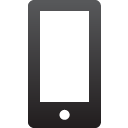 手机版
手机版
- insert table
- "插入"英文翻译 insert; infix; run in; break ...
- "表格"英文翻译 table; list; chart; form; ta ...
- "插入表" 英文翻译 : insert table
- "输入表格" 英文翻译 : input form
- "插入表达式" 英文翻译 : infix expression
- "插入表示法" 英文翻译 : infix notation
- "股份存入表格" 英文翻译 : stock deposit form
- "输入表格数据" 英文翻译 : import table data
- "未列入表格的" 英文翻译 : unlisted
- "插入记号;插入表示法" 英文翻译 : infix notation
- "表格的插入" 英文翻译 : tabular note
- "幕间插入表演;中间程序;插算" 英文翻译 : interlude
- "表格" 英文翻译 : table; list; chart; form; tableau 填写表格 fill in a form; make out a form; 造表格 draw up a table; 表格分段 table segmenting; 表格结构 tableau format; 表格排版 tabular matter; 表格数据结构 list data structure; 表格显示(器) tabular display; 表格印刷 business form printing
- "扇入表" 英文翻译 : fan-in list
- "收入表" 英文翻译 : account of receipts; income statement
- "输入表" 英文翻译 : i ut list; import list; input list; input sheet
- "投入表" 英文翻译 : input table
- "插入" 英文翻译 : insert; infix; run in; break in; patch; insertion; plug in; intercalate; intercalation; intromission; dig; implant; inlay; interpose; intervene; interposition [数学] interpolation 把钥匙插入锁中 insert a key in(to) a lock; 用剑插入某人的胸膛 thrust one's sword through sb.'s bosom; 有时插入一个字可以改变全句的意义。 sometimes the insertion of one word can change the meaning of a whole sentence
- "插入 ()" 英文翻译 : genetic insertion
- "比较收入表" 英文翻译 : comparative income statement
- "表控输入表" 英文翻译 : list-directed input list
- "初始输入表" 英文翻译 : primary input table
- "初始装入表" 英文翻译 : load initial table
- "传入表面" 英文翻译 : afferent surface
- "国民收入表" 英文翻译 : national income sheet
例句与用法
- In the insert table dialog box , click
在“插入表格”对话框中单击“模板” 。 - Just insert a table and select the number of rows and columns you would like your table to have
只需插入表格并选择所需的行列数即可。 - Inserting tables from external sources using the copy and paste command
插入表格使用“复制”和“粘贴”命令可以根据来自外部的的数据插入表格。 - Insert a table to specify several table properties , in addition to the number of rows and columns , by using the insert table command
插入表格使用“插入表格”命令,可指定表格的属性以及表格的列数和行数。 - In visual web developer , open the page in design view and place the cursor in the location at which you want to insert the table . on the
在visual web developer的“设计”视图中打开页面,将光标放在您要插入表格的位置。 - Create a simple table by positioning your pointer where you want the table to appear , and then use the insert table command
创建简单表格的方法是:将鼠标指针置于要显示表格的位置,然后使用“插入表格”命令,选择表格的行数和列数。
相关词汇
插入表格的英文翻译,插入表格英文怎么说,怎么用英语翻译插入表格,插入表格的英文意思,插入表格的英文,插入表格 meaning in English,插入表格的英文,插入表格怎么读,发音,例句,用法和解释由查查在线词典提供,版权所有违者必究。



